Do you want to add a cool Instagram highlights cover without having to post it to your Stories? It’s actually really easy! Just follow these quick steps, and you’ll be good to go.

Plus, it doesn’t take long at all, so you can get creative and make some amazing covers in no time. Keep reading for more info.
How to add Instagram highlights cover without posting to Stories?
To add an Instagram highlights cover without posting to Stories, first open the Instagram app and sign in. Once you’re logged in, click on the profile icon in the screen’s bottom-left corner.
From there, select “Highlights” from your profile menu. This screen will be blank if you haven’t created any highlights yet.
To create a new highlight, click on the “+” icon in the bottom-right corner of the screen. On the next page, select “Create Highlight.“
Give your highlight a title, and select the photos and videos you want to include. Once you’re satisfied with your selection, click “Add.”
Your new highlight will now appear on your profile. To add a cover to it, click on the “Edit Highlight” button.
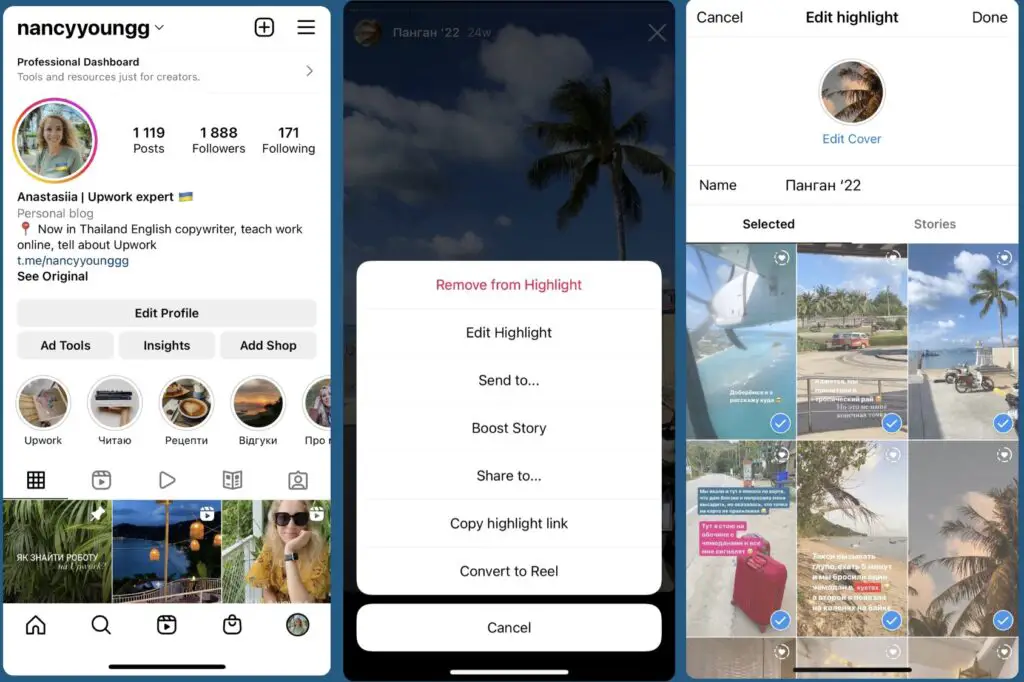
On the next page, select “Cover” from the menu. From there, you can choose any photo or video from your selection as the cover for your highlight. Once you’re happy with your choice, click “Done.”
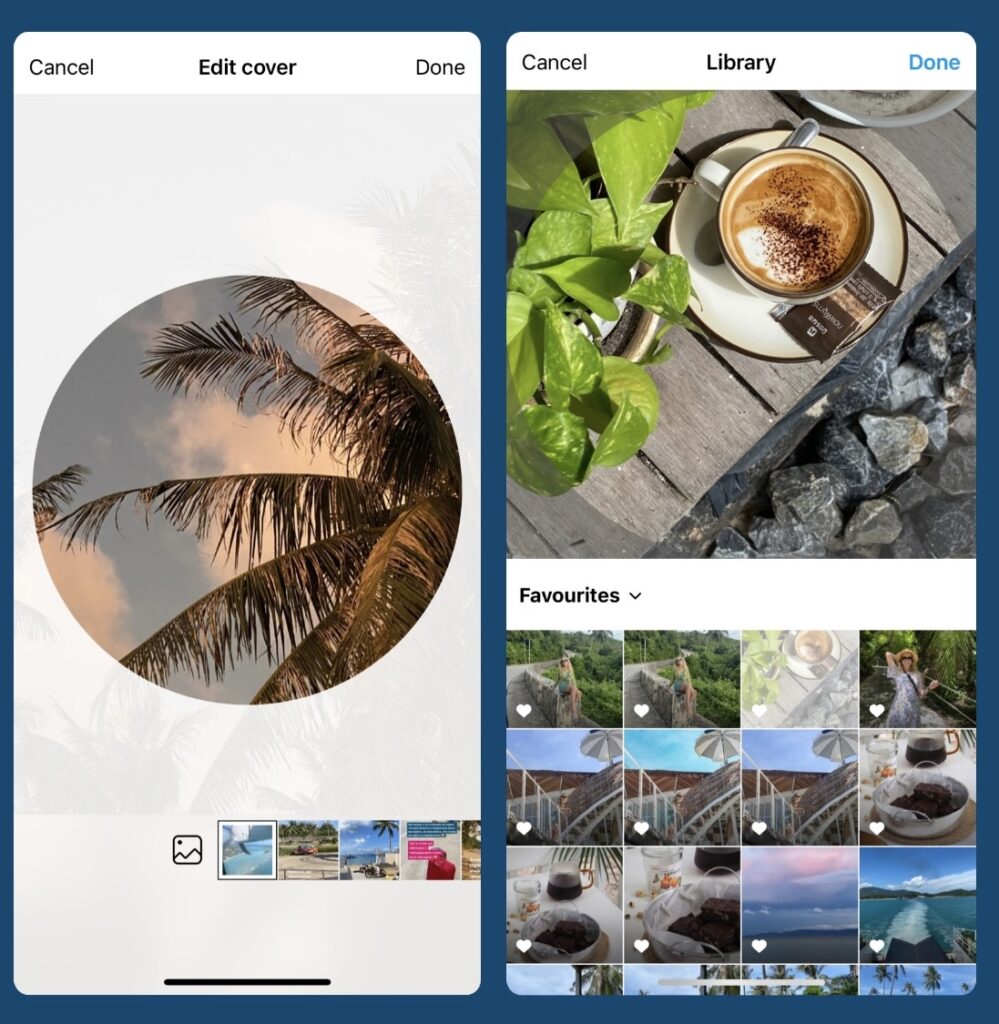
And that’s all there is to it! Now you know how to add an Instagram highlights cover without posting to Stories.


