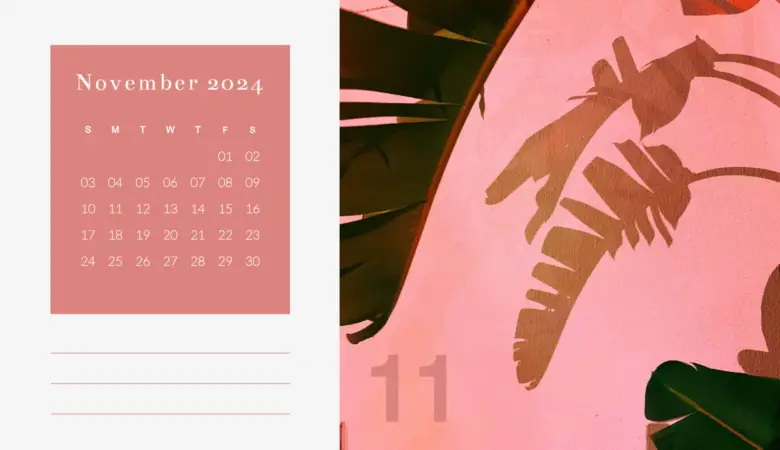In today’s digital marketplace, the power of visuals is undeniable. As an online store owner, you constantly seek ways to captivate your audience. This is where do-it-yourself (DIY) mockups come into play. They’re not just tools but a canvas for your creativity, helping you showcase your products in the best light.

Creating your own mockups might seem daunting, but it’s more accessible than you think. This guide will walk you through the process, offering insights and practical advice to elevate your online store. You’ll learn how to craft mockups that resonate with your customers, enhancing both engagement and sales.
Remember, effective mockups aren’t just about displaying products. More importantly, they’re about telling your brand’s story. So, let’s explore how you can harness the power of DIY mockups to boost your online business.
Understanding Mockups In The Context of Ecommerce
In ecommerce, mockups are more than just images. They’re a vital tool for digital storytelling. They provide customers with a visual representation of what they’re buying, bridging the gap between digital browsing and the physical product experience.
Good mockups offer a clear, appealing, and realistic view of your items, helping customers make informed decisions. They’re essential in building trust and credibility, especially in an online environment where physical interaction with products is absent.
Moreover, mockups serve as a versatile element in your marketing toolkit. They allow you to place products in various contexts and settings, offering customers a glimpse of how the product fits into their lives. This contextual representation is valuable in shaping customer perception and desire.
By effectively using mockups, you go beyond showcasing a product. You’re enhancing the overall shopping experience and strengthening your brand’s visual identity in a competitive digital marketplace.
5 Types Of Mockups In Ecommerce
Various types of mockups play a crucial role in product presentation and customer engagement. Here are the most relevant mockup types for ecommerce, each offering unique benefits to your online store’s visual strategy.
- Product Mockups: These mockups showcase the product itself in a clear, focused manner. They’re ideal for highlighting the intricate details, colors, and quality of the product, making them indispensable for items like clothing, accessories, and tech gadgets.
- Lifestyle Mockups: By placing your products in real-life contexts, lifestyle mockups help customers visualize how they would use them. They’re particularly effective for everyday items, such as home decor, fashion accessories, and fitness products.
- Packaging Mockups: These mockups highlight the product’s packaging, emphasizing brand identity and design. They’re beneficial for products that emphasize branding and design, such as cosmetics, specialty foods, and boutique items.
- Flat Lay Mockups: Products are artistically arranged and photographed from above in flat lay mockups. They’re popular for their aesthetic appeal, often used in marketing apparel, jewelry, and stationery on social media and online catalogs.
- 360-Degree Mockups: Providing a full rotational view of the product, these mockups allow customers to examine the item from all angles. They’re particularly useful for products where detail and design are important, such as electronics, furniture, and luxury goods.
Each type of mockup brings a unique dimension to your online store, enhancing product appeal and customer interaction.
The Benefits Of DIY Mockups
By offering a unique combination of creativity and practicality, DIY mockups bring numerous advantages to your online store:
- Cost-Effectiveness: Creating your own mockups can significantly reduce expenses compared to hiring professional designers. This approach allows for budget-friendly marketing while maintaining high-quality visuals.
- Customization And Flexibility: DIY mockups provide the freedom to tailor every aspect of the imagery to match your brand identity and product specifics. This flexibility ensures that your products are presented in the most favorable and unique light.
- Quick Turnaround: When you create mockups in-house, you eliminate the waiting time associated with outsourcing. This rapid production allows for swift marketing campaigns and timely updates to your store’s catalog.
- Brand Consistency: Crafting mockups yourself ensures a consistent visual style across all your products and marketing materials. This reinforces your brand’s image and message.
- Direct Response To Market Trends: By allowing you to quickly adapt your visuals in response to changing market trends, customer preferences, or seasonal themes, DIY mockups help keep your store dynamic and relevant.
DIY mockups, with their strategic approach to online retailing, serve as an invaluable asset for any ecommerce business striving to thrive in a digital market.
Tools And Resources For Creating DIY Mockups
To create impactful DIY mockups, having the right tools and resources is essential. Here are tools and resources that can help you produce professional-quality mockups:
- Online Mockup Generators: User-friendly and often cost-effective, online mockup generators provide templates for creating mockups quickly and easily. For those starting out or working with a limited budget, a free mockup generator can be an excellent resource. These tools are ideal for straightforward product presentations and basic design needs, featuring simple drag-and-drop interfaces and a variety of pre-made templates.
- Graphic Design Software: Ranging from basic to advanced, graphic design software is fundamental for creating and editing mockups. These programs offer a wide range of features, from simple image editing to complex 3D modelling, catering to various skill levels and needs. They’re useful for fine-tuning images, adjusting layouts, and adding details to make your mockups realistic and aligned with your brand.
- Stock Photo Websites: High-quality stock photos can serve as the foundation for your mockups, especially when you need realistic backgrounds or contextual settings. These websites offer a vast range of images, from generic backgrounds to specific lifestyle scenes, which can be utilized to place your products in various real-life scenarios.
- Device Mockup Tools: For digital products like apps or websites, device mockup tools are invaluable. These tools allow you to present your digital product in a realistic device frame, such as smartphones, tablets, or laptops, giving customers a better sense of how the product looks and functions on different devices.
- Mockup Plugins And Extensions: Various plugins and extensions are available for popular design and e-commerce platforms, simplifying the mockup creation process. These add-ons can automate certain tasks, integrate mockup creation into your workflow, and offer additional customization options. Consequently, the process becomes more efficient.
With a variety of tools and resources at your disposal, creating compelling DIY mockups is more accessible than ever. These tools not only simplify the process but also open up creative possibilities, allowing you to showcase your products in the best possible way.
Step-by-Step Guide To Creating Effective Mockups
Creating effective mockups is a crucial aspect of presenting your products attractively online. Below are specific steps to ensure that your mockups capture the essence of your products and appeal to your customers:
- Step 1: Choose High-Quality Product Images
Start by selecting the best possible images of your products. Look for high-resolution images that are well-lit and show your product from angles that highlight its best features. Ensure that these images are clear and free from distracting backgrounds.
- Step 2: Understand And Apply Basic Design Principles
Familiarize yourself with fundamental design principles such as balance, contrast, and alignment. Apply these principles to create a visually appealing layout. Pay attention to how your product is positioned within the mockup, ensuring that it’s the central focus.
- Step 3: Select Appropriate Mockup Templates
Choose a mockup template that best suits your product type and the message you want to convey. If you’re showcasing apparel, a model or mannequin template might be ideal. For tech gadgets, consider a template that shows the product in use.
- Step 4: Incorporate Brand Elements Thoughtfully
Integrate your brand’s logo, color scheme, and other elements into your mockup. Place your logo strategically and use colors that complement the product while aligning with your brand identity.
- Step 5: Edit And Refine Your Mockup
Use editing software to adjust colors, add or remove elements, and refine the overall look of your mockup. Pay attention to details like shadows and reflections to add realism to your mockup.
- Step 6: Create Context With Lifestyle Elements
If creating a lifestyle mockup, add elements that help place the product in a real-life scenario. For instance, if you’re showcasing kitchenware, setting it in a well-designed kitchen can make the product more relatable.
- Step 7: Review And Adjust Based On Feedback
Once your mockup is ready, seek feedback from colleagues or your target audience. Use this feedback to make adjustments, ensuring that your mockup resonates well with potential customers.
By following these detailed steps, you can create mockups that look professional and effectively showcase your products. Remember, the goal is to create visuals that not only draw attention but also help customers visualize the products in their own lives.
Integrating Mockups Into Your Online Store
Effectively integrating mockups into your online store is imperative to capture customer interest. Place these mockups prominently on product pages and throughout your website, like the homepage or promotional areas, to highlight new or popular items.
It’s vital that these mockups are both visually appealing and strategically positioned to enhance the customer’s browsing experience.

Maintaining consistency in style and quality across all mockups is essential for a cohesive brand identity and seamless shopping experience.
Align mockups with your website’s aesthetic and experiment with various formats, such as static images or videos, to offer diverse and engaging views of your products. This variety helps customers gain a fuller understanding of what they’re purchasing.
Regularly updating your mockups to showcase new products and trends keeps your content fresh and engaging. Well-integrated and regularly updated mockups can significantly improve the shopping experience, fostering customer loyalty and driving success for your online store.
Common Pitfalls And How to Avoid Them
While creating DIY mockups offers many advantages, there are common pitfalls that can undermine their effectiveness. Recognizing and avoiding these pitfalls is crucial to ensure your mockups contribute positively to your online store’s success.
- Pitfall 1: Overcomplicating The Design
A frequent mistake is adding too many elements into a mockup, leading to clutter and distraction. Keep the design simple and focused on the product. Use a minimalistic approach where the product is the star. In other words, avoid overwhelming the viewer with excessive details or overly busy backgrounds.
- Pitfall 2: Inconsistency With Brand Image
You need to make sure that all mockups align with your brand’s image and messaging. Inconsistencies can confuse customers and dilute your brand identity. Stick to a consistent color scheme, style, and tone that resonates with your brand across all mockups.
- Pitfall 3: Neglecting Legal Considerations
Overlooking copyright and trademark laws can lead to legal issues. Always use original content or properly licensed materials for your mockups. If you’re using third-party assets, ensure you have the right permissions and give appropriate credits.
- Pitfall 4: Ignoring Technical Quality
Poor resolution or incorrect formatting can drastically reduce the impact of your mockups. Ensure all images are high resolution and appropriately formatted for the web. This includes optimizing file sizes for fast loading without compromising image quality.
Avoiding these common pitfalls is as important as the mockup creation process itself. By focusing on simplicity, brand consistency, legal compliance, and technical quality, your DIY mockups can enhance your online store’s appeal. At the same time, you avoid any negative impacts on your brand’s reputation.
Measuring The Impact Of Mockups On Your Ecommerce Success
Evaluating the effectiveness of your mockups is critical to gauging their impact on ecommerce success. Focus on key performance indicators (KPIs) such as conversion rates, click-through rates on product pages, and time spent on pages with mockups.
These metrics shed light on customer engagement and purchasing influences.
Additionally, compare the performance of pages with and without mockups for a clearer understanding of their effectiveness.

Customer feedback is another meaningful measure. Use surveys, reviews, and social media analysis to understand customer perceptions of your mockups. This qualitative data, alongside quantitative KPIs, offers a fuller picture of your mockups’ impact and areas for improvement.
Finally, adjust your strategy based on these insights. Regular updates in response to trends, preferences, and feedback keep your store relevant and visually appealing. This process of continuous evaluation and adaptation enhances your mockups’ effectiveness and contributes to your online store’s growth.
Final Thoughts
In the fast-paced world of ecommerce, DIY mockups are a vital tool in distinguishing your online store. They offer an avenue for creative expression, a means to connect with your customers, and a strategy to showcase your products in their best light. Understanding, creating, and integrating effective mockups into your store is not just about improving visuals. It’s about enhancing the overall virtual shopping experience.
As you step forward, remember that the power of a well-crafted mockup involves forging a stronger bond with your audience and telling a story that resonates with them. Embrace this opportunity to transform your ecommerce venture. Know that with each mockup, you’re not just selling a product; you’re enriching a shopper’s journey.