Gone are the days when taking notes meant scribbling tedious lines of text with a basic pen and paper.
Today, technology has made it possible to take notes in a more engaging and efficient way. One such tool that has been taking the world by storm is Notion.
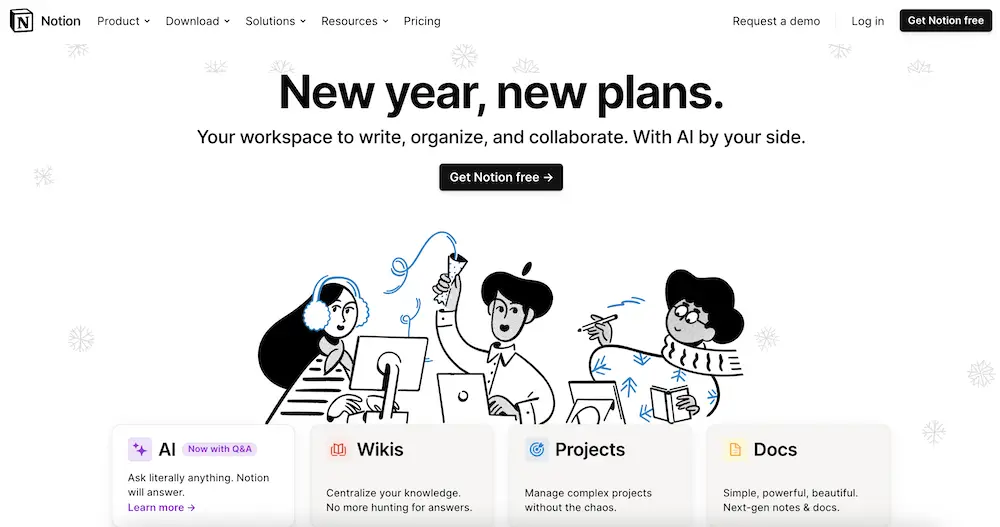
It is a multipurpose productivity tool designed to help you organize and manage almost anything in your life. In this blog post, we will explore Notion’s capabilities and how it can take your notes to the next level.
Create Structured Notes
Notion gives you the ability to create structured notes using tables, bullet points, and headings, making it easier to keep track of your notes. You can also categorize them using tags, which makes it easy to locate a specific note when you need it.
The beauty of structured notes in Notion lies in their flexibility.
You can easily switch between different views, such as list, table, board, or calendar, to manage and visualize your notes more effectively. From easily customizable templates to nested pages, you can create a hierarchical structure that suits your needs.
More so, the tool allows for the embedding of various media types, including images, videos, and links – enriching your note-taking experience.
Whether you’re brainstorming, outlining a project, or compiling research, the structured format of Notion notes allows you to organize thoughts and ideas in a clear, concise way.
So, with Notion’s robust search and filter capabilities, your detailed, structured notes become a powerful and easily navigable knowledge database.
Collaborate with Others
Notion is also an excellent tool for collaboration. You can invite friends, colleagues, or family members to work on a single document together, allowing you to share your ideas and notes seamlessly.
You can also assign tasks and deadlines to individual members of the group, ensuring that your team stays on track.
Add Visual Elements
One of the standout features of Notion is its ability to add visual elements to your notes. You can attach images, videos, files, and even embed code snippets and Google Maps into your notes.
It makes your notes more engaging and helps you visualize your ideas better.
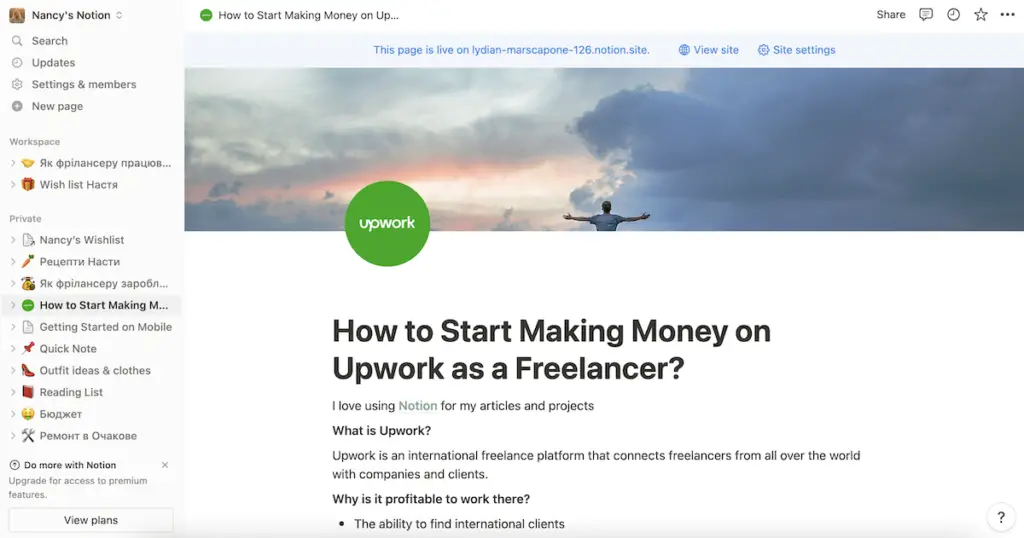
Enhancing Collaboration with Notion
Notion takes the concept of collaboration to a new level. Its real-time collaboration feature allows multiple users to work on the same page simultaneously, aiding in brainstorming sessions and team projects.
Notion’s collaboration capabilities are not restricted to text alone; you can collaborate on every type of content, including databases, kanban boards, and calendars.
Furthermore, you can control who has access to what information with sophisticated permission settings.
You can choose to make a page private, share it with specific individuals, or make it accessible to the entire team. In shared workspaces, you can easily track changes made by other team members, enhancing accountability and transparency.
Plus, with features like @mentions and comments, you can engage in meaningful discussions, provide feedback, and keep everyone in the loop.
Customize your Workspace
Notion is incredibly customizable. You can design your workspace, add custom icons to your notes, and even personalize your notes with your own theme. It lets you tailor your workspace to your preferences, making it a fun tool to work with.
Read also: 10 Remote Work Trends For 2024: Embracing Flexibility
When delving deeper into workspace customization, Notion’s flexibility truly shines. Each user has the freedom to create a workflow that best suits their working style and preferences.
They can choose from a variety of templates for different tasks or create custom templates tailored to their specific needs.
Notion supports custom themes, allowing users to choose between light and dark modes or even create a unique theme with the choice of specific colors and typography.
This helps in creating an aesthetically pleasing workspace that also reduces eye strain and enhances focus.
Users can arrange their workspace into pages and sub-pages, each with different custom icons, headers, and backgrounds, to better organize and quickly locate their notes.
They can also apply different views, such as list, grid, or calendar view, to their database to visualize their data in the way they find most useful.
In summary, Notion empowers users to create a workspace that is not only functional and organized but also visually appealing and personalized to their taste. It is a true testament to the adage, “Your workspace, your rules.”
Keep Track of Everything
Notion is the ultimate tool for keeping track of everything in your life. You can create schedules, to-do lists, habits trackers, and even meal planners. It’s a great way to stay organized, focused, and productive.
Notion’s tracking capabilities extend far beyond personal use. Businesses can leverage this platform to manage team tasks, project timelines, and goal progress.
Users can add properties such as tags, due dates, and assignees to their tasks, making it easier to sort and filter them.
The beauty of Notion lies in its collaborative features. Users can share their pages or entire workspace with others, enabling real-time collaboration. Updates are instantly synced across all devices, ensuring everyone has access to the latest information.
Notion supports in-line comments and discussions, which facilitates effective team communication and feedback.
In addition, Notion has an integrated note-taking system. This feature allows users to jot down ideas, meeting notes, or research findings in an organized fashion.
These notes can be enriched with different types of content such as images, videos, links, and even code snippets, making them more comprehensive and easier to understand.
Read also: How To Generate More Sales Leads And Boost Revenue With Paperless Business Software
Finally, Notion’s seamless integration with popular apps like Google Drive, Slack, and Github further increases its versatility.
This means users can access their files, communicate with their team, or manage their code, all without leaving their Notion workspace. In essence, Notion is more than just a productivity tool – it’s a comprehensive solution for managing work and life.
Conclusion
Without a doubt, Notion is a powerhouse tool that can help you take your notes to the next level.
Whether you’re a student, a professional, or just someone looking for a better way to organize your ideas, Notion has something to offer.
With its ability to create structured notes, collaborate with others, add visual elements, customize your workspace, and keep track of everything, Notion is easily one of the best productivity tools out there.
So give it a try today and take your note-taking to new heights!