It’s not that easy to find a well-paid job these days. The competition level is high, and you need to do your best to impress your potential employer from the very first glance. Whether you are making your first resume template for word or don’t know how to start it, these templates will come in handy.
If you don’t feel like spending money on a resume template or learning to use some online editors, Microsoft Word templates are the best choice for you. A template will save you a lot of time and effort. Make sure you installed the fonts used in a particular resume template. Check out our previous article with creative resume templates for Photoshop and Canva (try online resume builder Canva now):
Remember, you need to keep your resume short and up to a point. A one-page resume is the best option because you don’t want to waste your time and time with a potential boss. In this collection, we have handpicked 30 free professional resume templates for Microsoft Word, so anyone with Microsoft office installed can edit them.
You can save your time and use online resume builder Canva which has a lot of easy-to-use predefined assets.
Free Resume Templates for Word
Free Resume Template
This basic resume template is using a little color, but it is still elegant and clean. You can use it for any industry.
Format: Microsoft Word
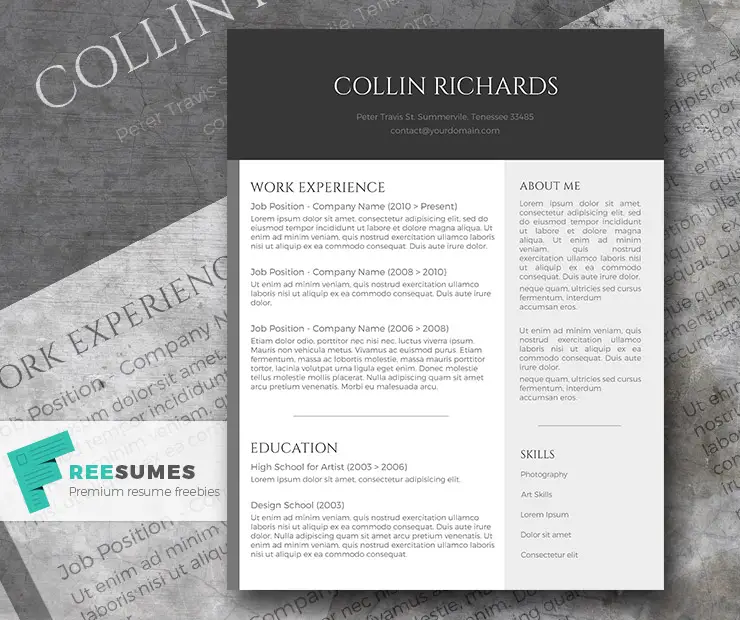
Chronological Resume (Modern design)
Look at this modern, beautiful resume template for Microsoft Word. It has a separated header with name, and fields to describe your experience, skills, activities, and education.
Format: Microsoft Word
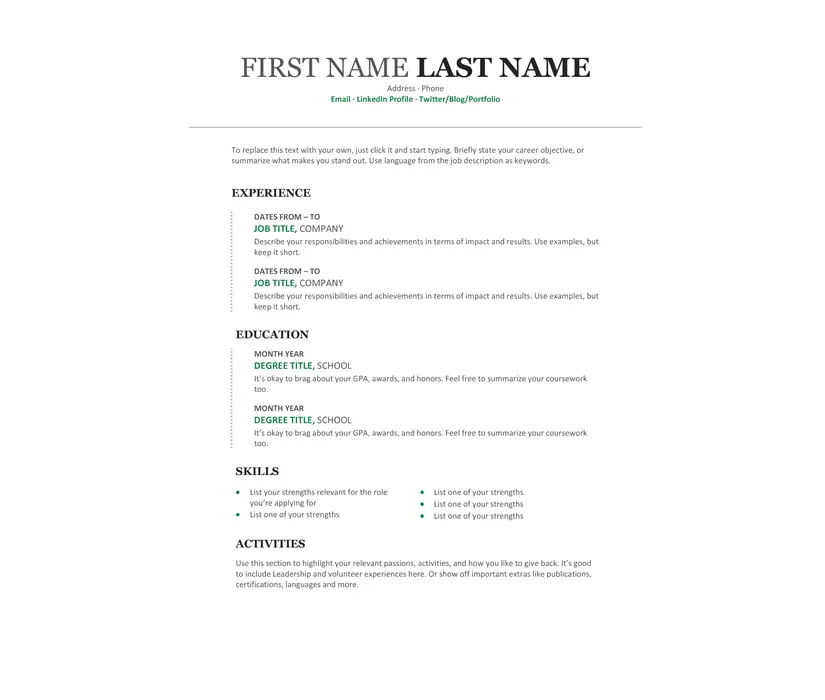
Student Resume (Modern design)
This resume template was created for students and those of you who create a resume for the very first time. It features a large header with name and contact info. Also, it has purple icons and clean design.
Format: Microsoft Word
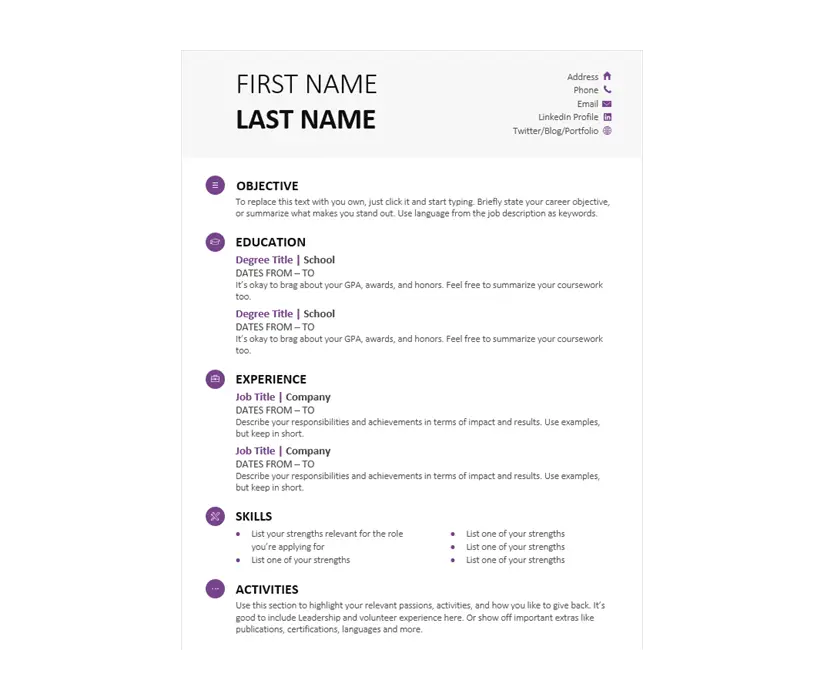
Resume Template for Word(chronological)
Are you looking for a resume to tell about your experience in chronological order? This is one of the best choices for you.
Format: Microsoft Word
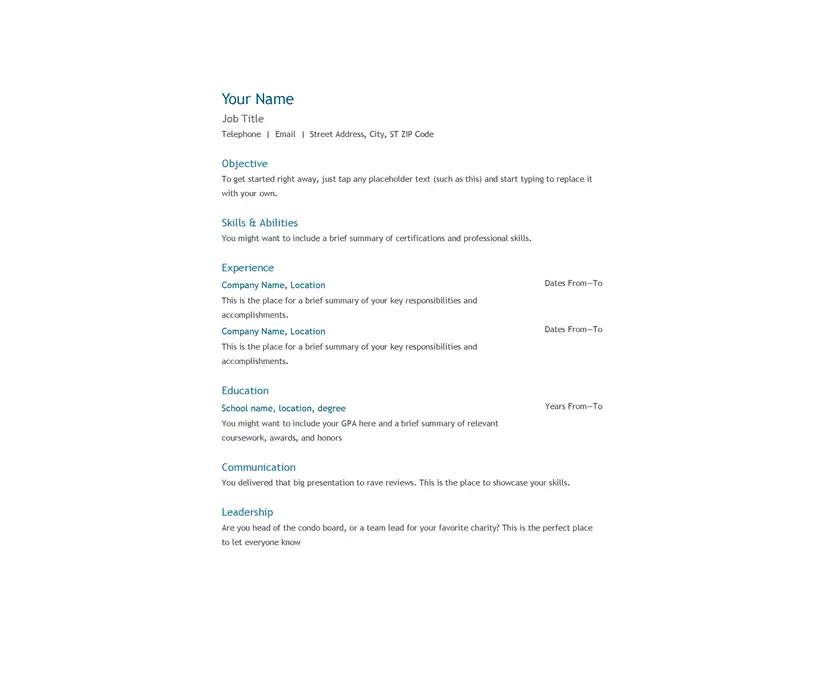
One Page Resume Template 1
If you are applying for a corporate or marketing position, a strict, severe resume if precisely what you need. The separate sections are highlighted in blue color.
Format: Microsoft Word
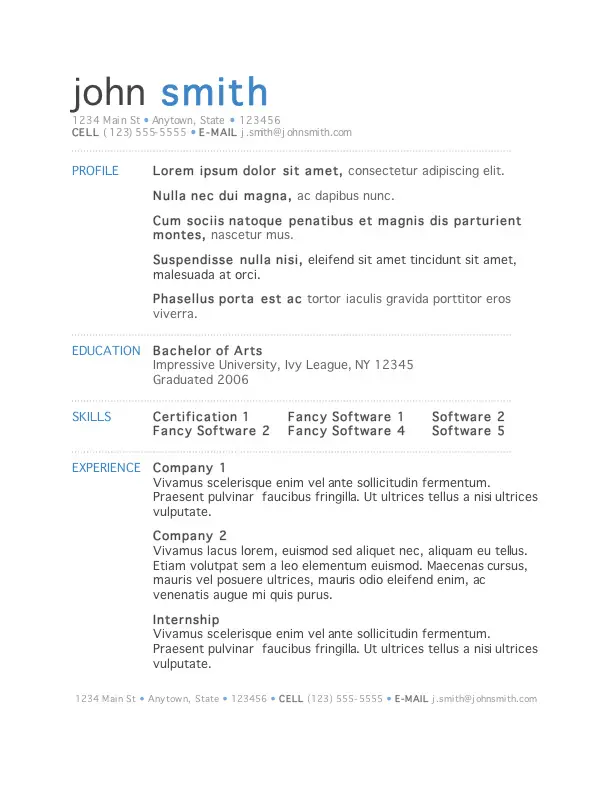
Resume (violet)
This CV template with violet subheadings will help you to impress your potential employers. This is an entirely editable template.
Format: Microsoft Word
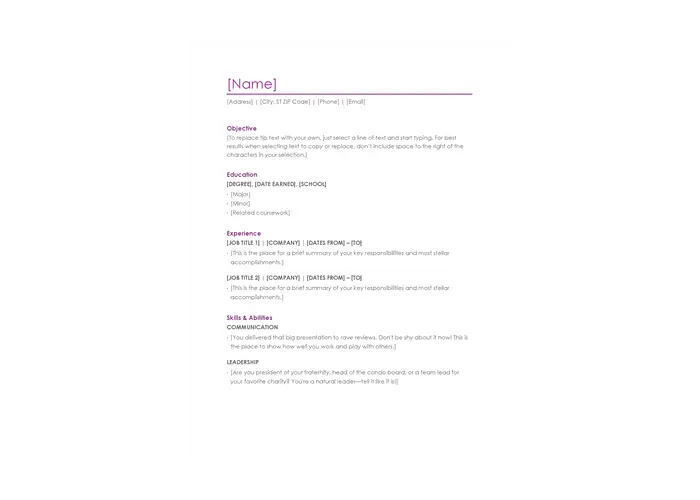
Resume (green)
Here is one more traditional resume template with green text. If you want to make your CV stand out from the crowd, you can play around with colors and fonts.
Format: Microsoft Word
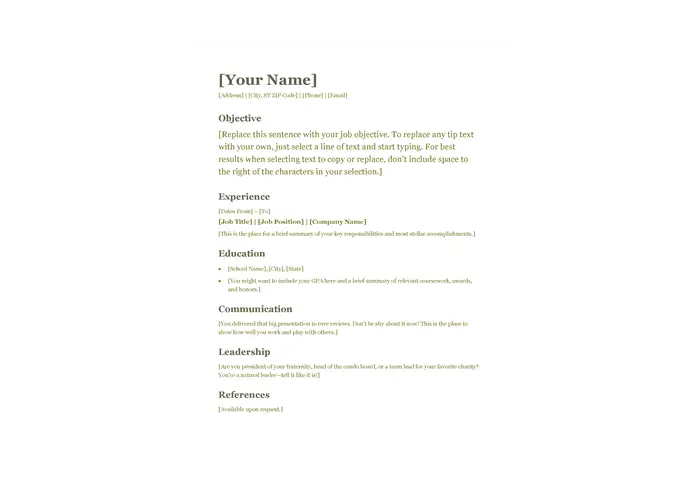
Template 3 Resume Microsoft Word
This is an essential CV template for Microsoft Word. A designer decided to spice up the layout with orange bullet points.
Format: Microsoft Word
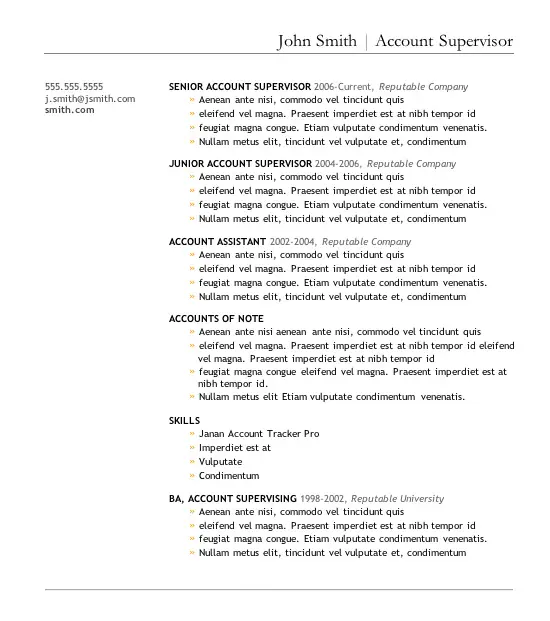
CV (resume)
Give your resume an elegant and professional look using this template as a starting point. You can change fonts, icons, colors, text size, and anything you want.
Format: Microsoft Word
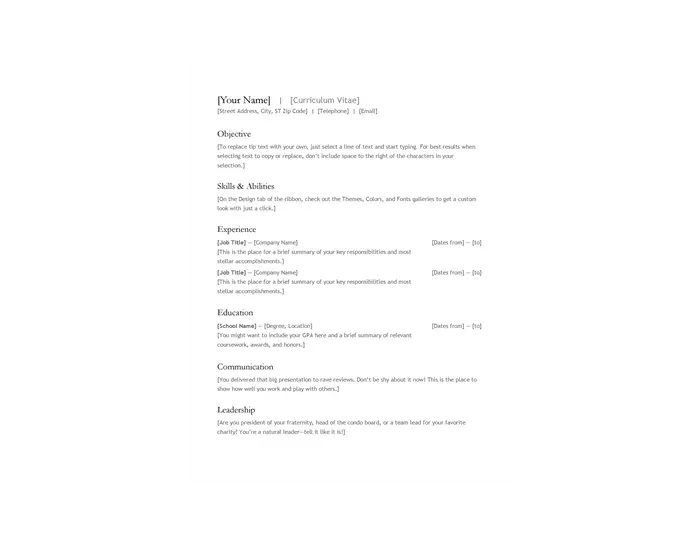
Resume (Functional design)
There is a professional profile, accomplishments, experience, education, and references in this resume template. Feel free to adjust the resume design to your needs using Office 365.
Format: Microsoft Word
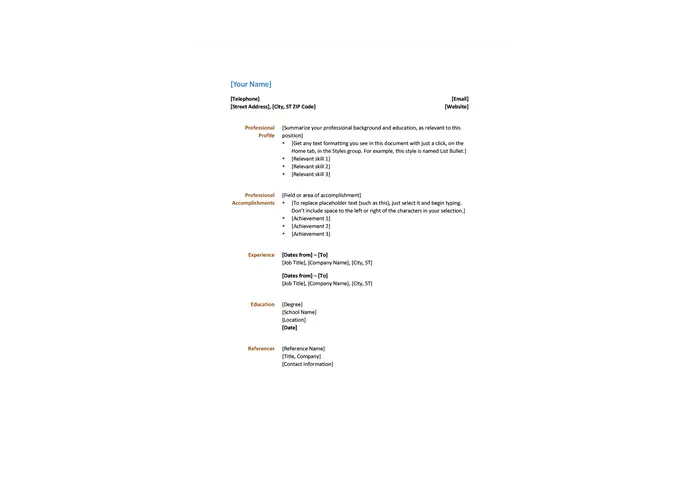
Free Resume Template
Look at this new fantastic resume template for Word and Photoshop. The two columns help to focus viewer’s attention on specific information and make the layout creative.
Format: Microsoft Word
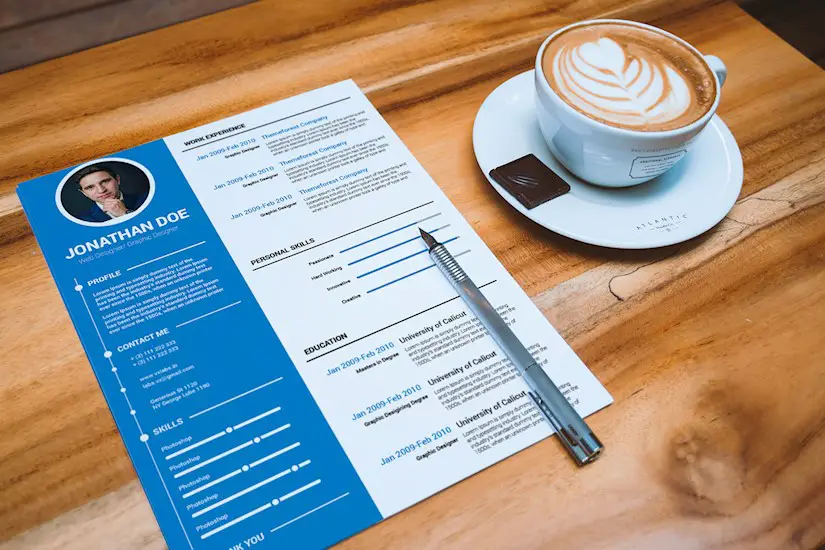
The Pantheon Resume Templates
The HR manager will remember your resume design thanks to this neat black header with a name. You can customize the design you need.
Format: Microsoft Word

Resume (Modern design)
Check out this creative Microsoft Word resume template with green lines and a circle with your initials. I think you can even insert your photo into this circle if you want.
Format: Microsoft Word
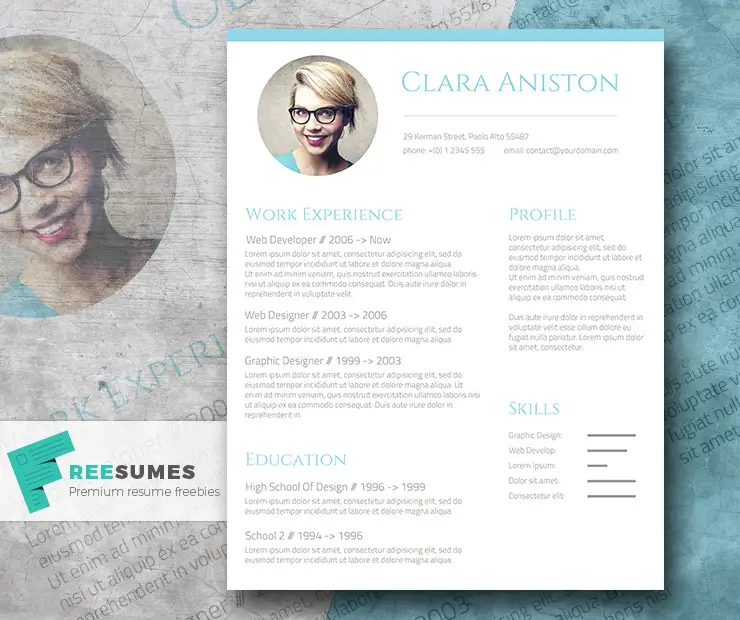
Creative resume, designed by MOO
This fantastic resume template was created by Microsoft in collaboration with MOO. You can change any element of this design if you want.
Format: Microsoft Word
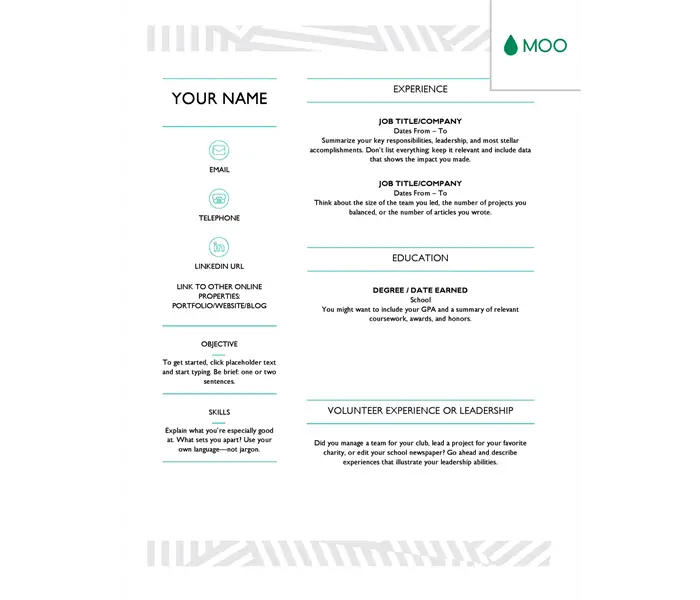
Polished resume, designed by MOO
Here is one more resume designed in collaboration with MOO. Adding a colorful line to your subheading is an excellent choice.
Format: Microsoft Word
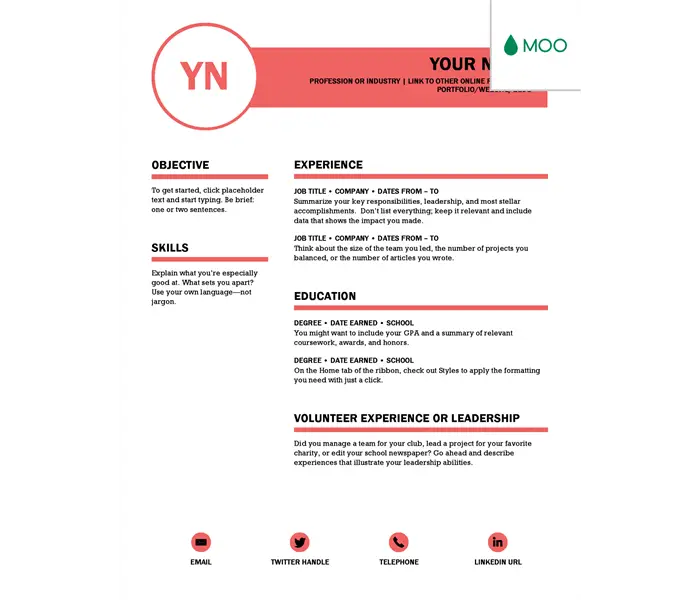
Free Creative Resume Template with Photo (Microsoft Word)
Check out this gorgeous modern resume template created by Zoki Design. You can download and edit it in Word, Photoshop, or Illustrator.
Format: Microsoft Word
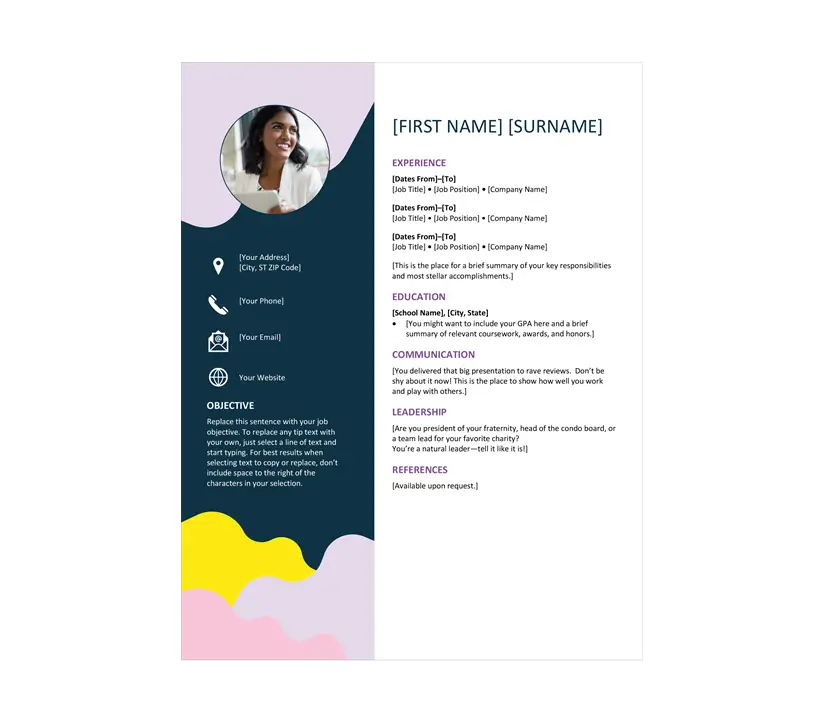
Resume (Executive design) for Microsoft Word
This is one more traditional resume template with nothing fancy. Tell about your objective, experience, education, and skills in a minimalist professional way.
Format: Microsoft Word
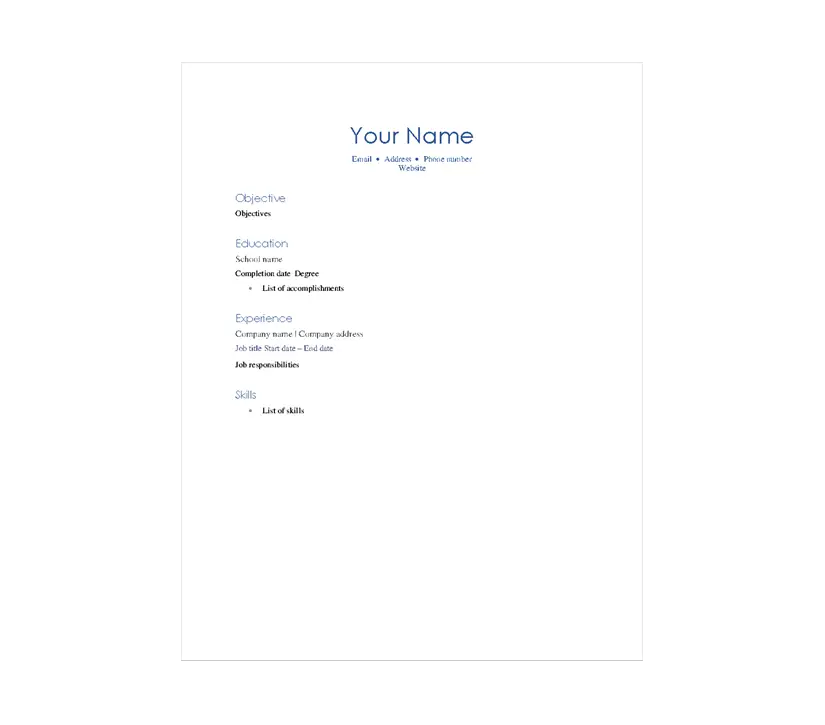
FREE RESUME/CV + Cover Letter
Look at this modern resume with a picture and blue subheadings. You can insert your info about the experience, education, and skills. This resume template goes with a covering letter so that you can download all at once.
Format: Microsoft Word
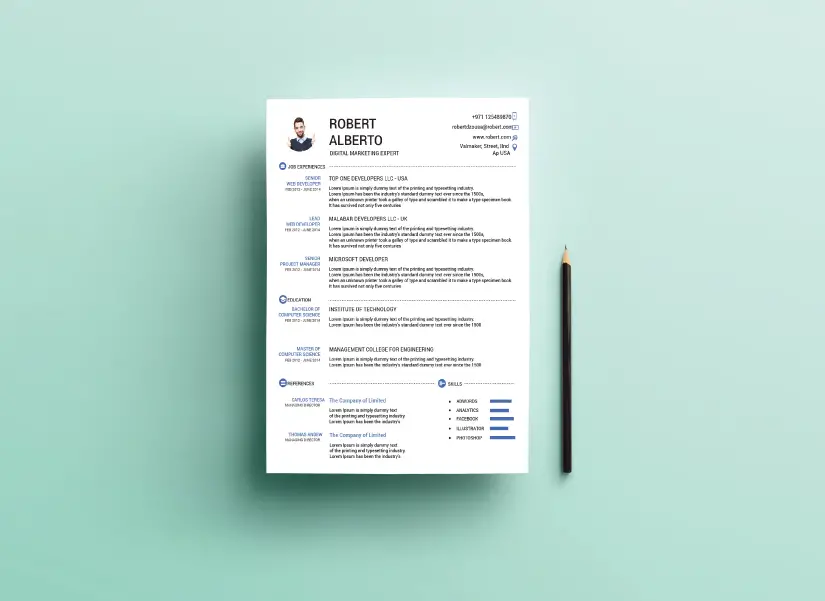
Crisp and clean resume, designed by MOO
For those of you who do not afraid to stand out from the crowd, this resume template was designed. You can insert your name, logo, and change text in yellow fields. An objective is highlighted in a large yellow box.
Format: Microsoft Word
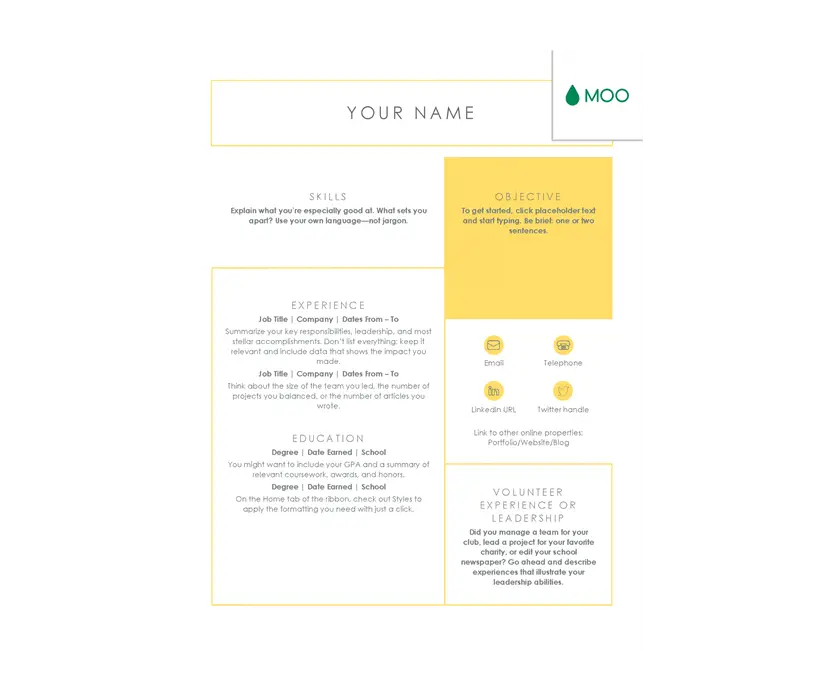
Professional Resume Template
No matter what kind of industry you are going to work in, this CV template will come in handy. It has a clean, professional look and editable design.
Format: Microsoft Word
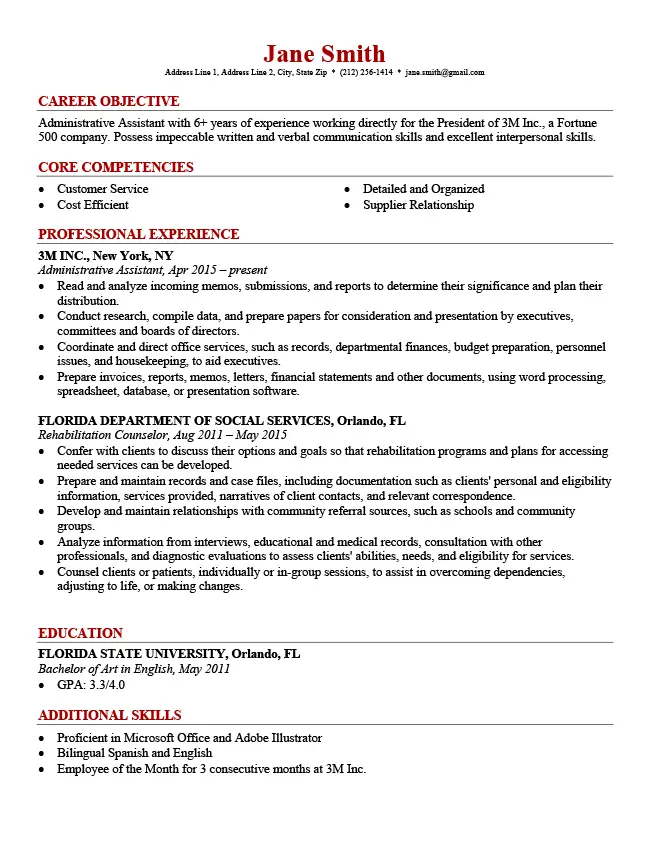
FREE MS WORD RESUME
This is how personal branding should look! Take a look at this stunning resume template with a photo, logo, and a separated column for contact info.
Format: Microsoft Word
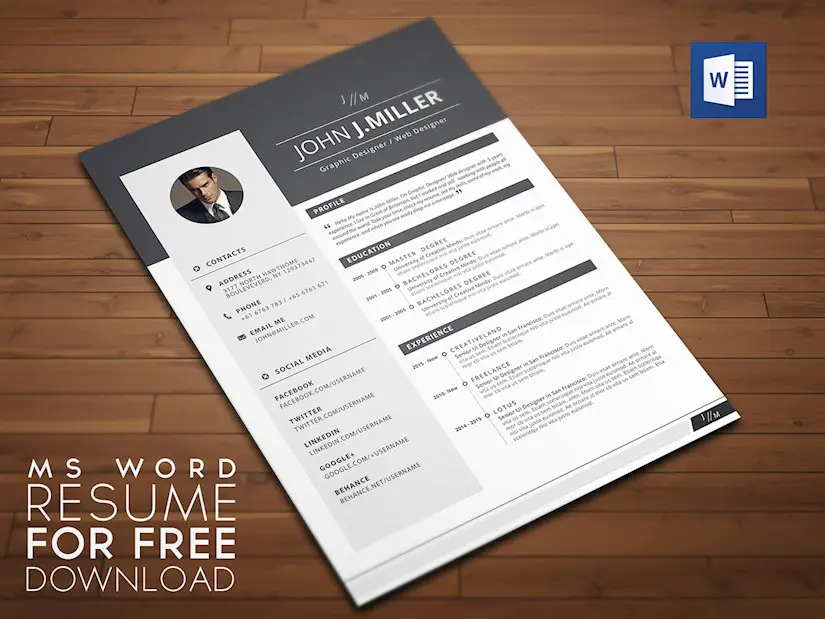
Neat Resume for MS Word
Don’t hesitate to add a little color to your resume. Primarily, if you are applying for a creative job, such as a photographer, designer, marketing manager, or any other.
Format: Microsoft Word

One Page Resume Template 1
Are you tired of all this ‘thinking out of the box’ designs? Then, we have added this simple professional resume template to this list. You can edit it as you want.
Format: Microsoft Word
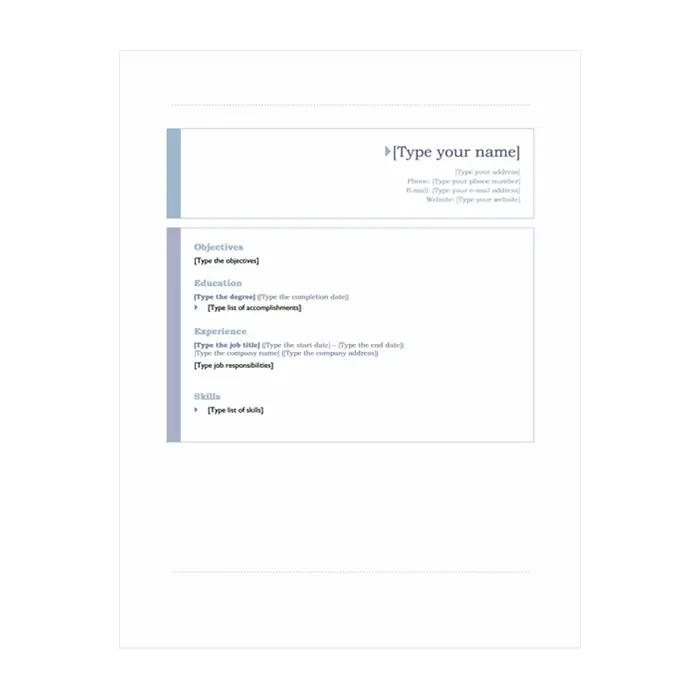
Executive Templates
Here is a resume explicitly created for managers. Tell about your skills, education, and skills using this resume as a template.
Format: Microsoft Word
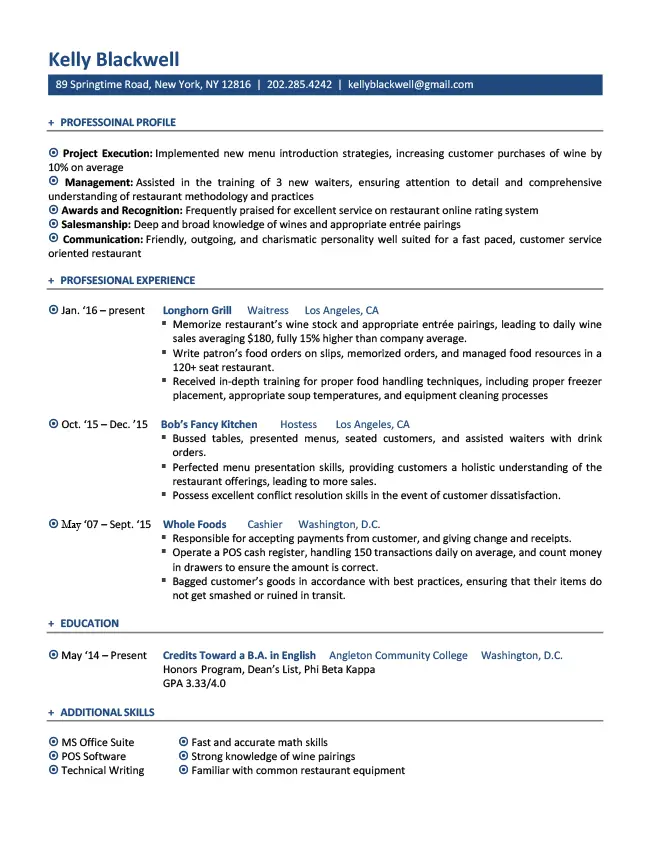
Balanced Resume (Modern design)
Put your skills first to impress your potential boss. Small icons in the top help your contact information stand out.
Format: Microsoft Word
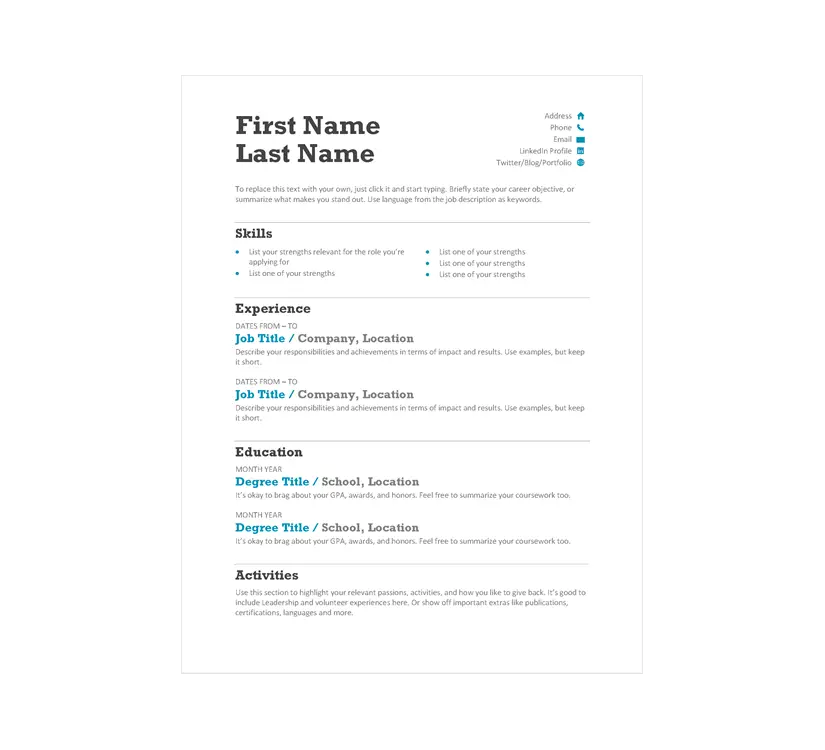
Traditional Elegance Word Resume
Format: Microsoft Word
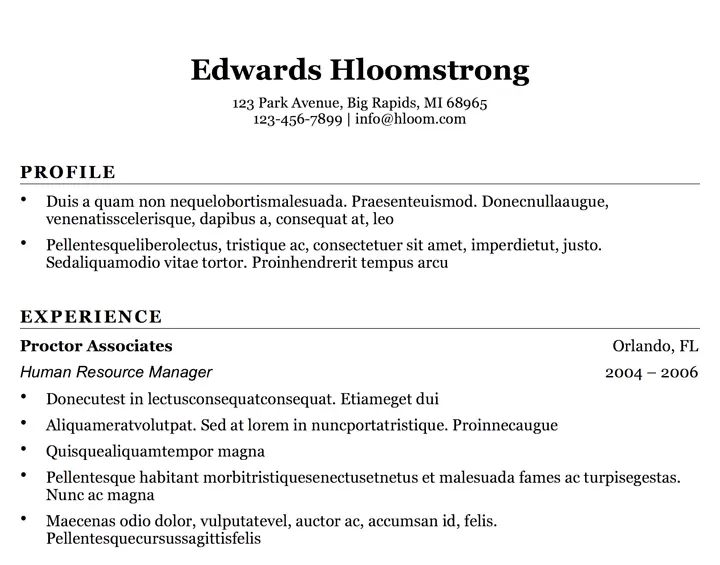
Skill-based resume template for graphic designer
Format: Microsoft Word

Modern Chronological Resume Template
Format: Microsoft Word
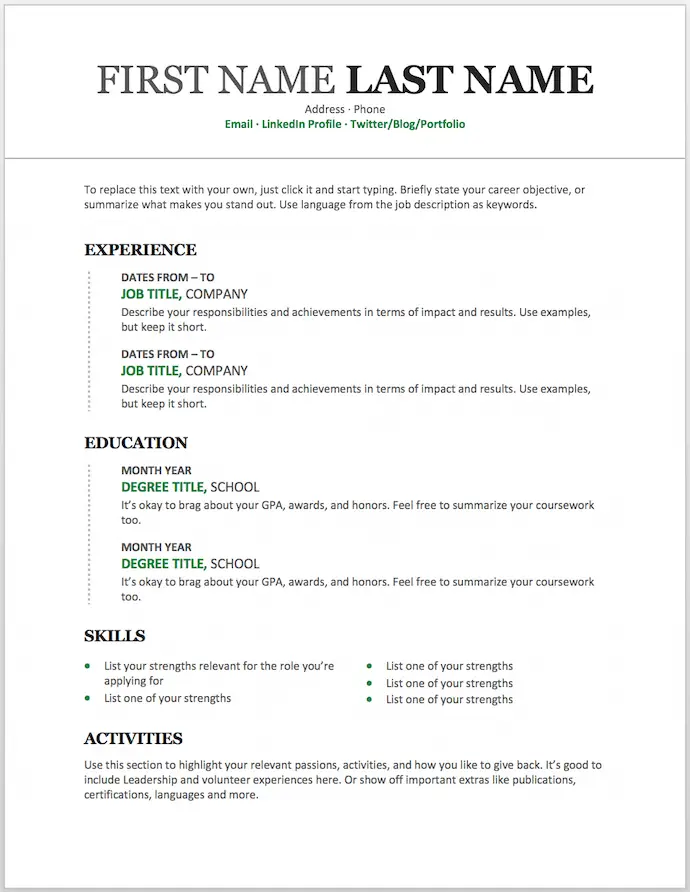
Clean Professional Resume for Microsoft Word
Format: Microsoft Word
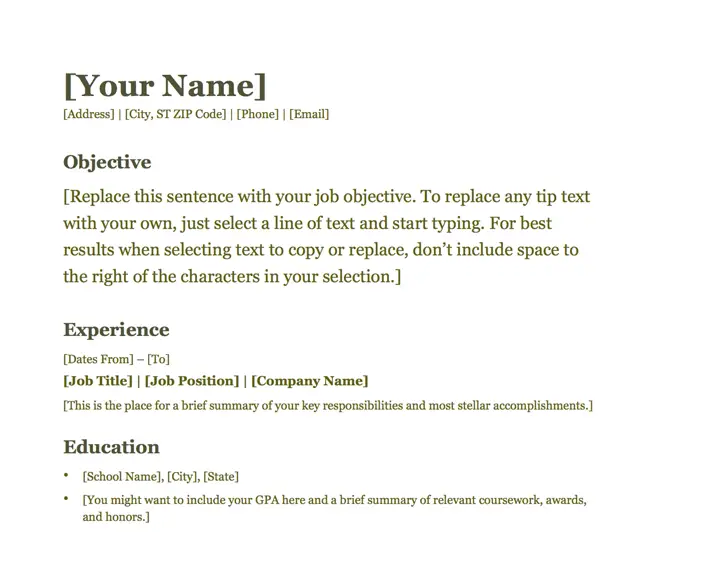
Free Creative Resume
Format: Microsoft Word

Orange resume template
Format: Microsoft Word
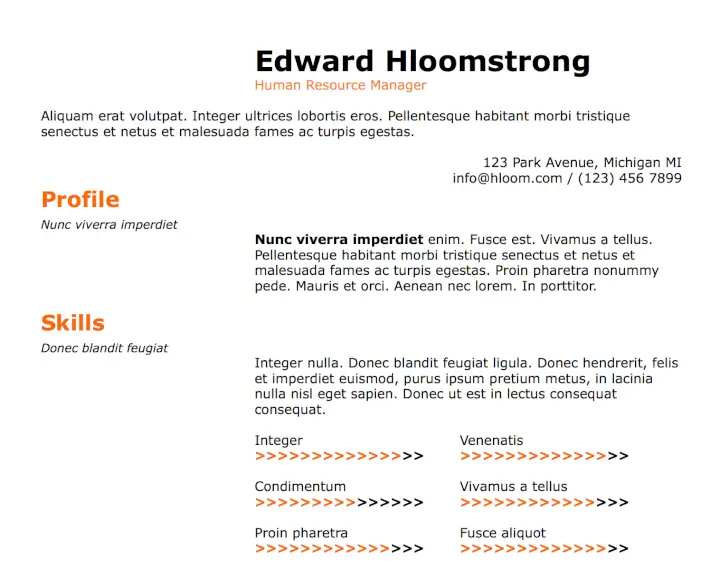
Profile resume template
Format: Microsoft Word
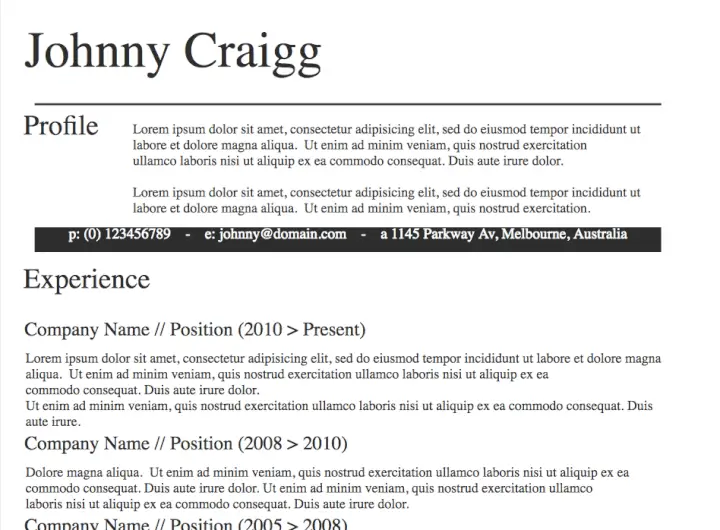
Blue Side Microsoft Word Resume
Format: Microsoft Word
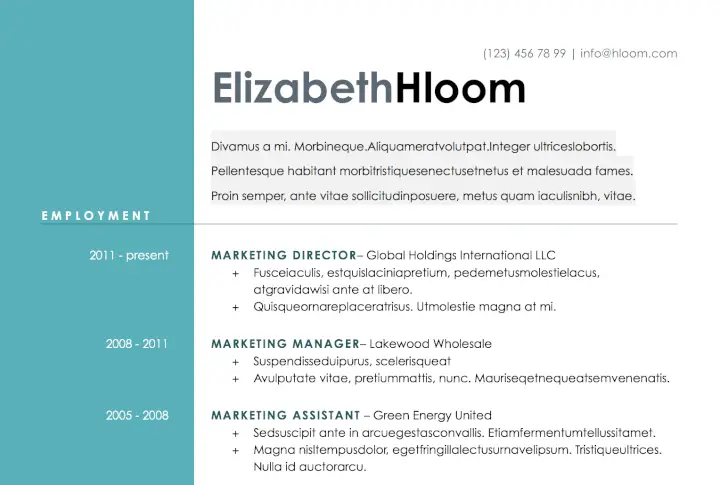
Newspaper resume template
Format: Microsoft Word
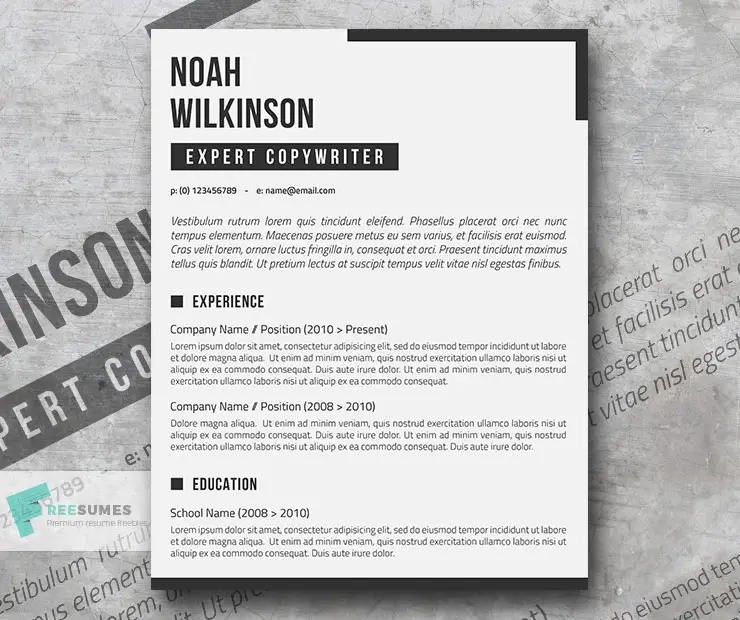
Monogrammed resume template
Format: Microsoft Word
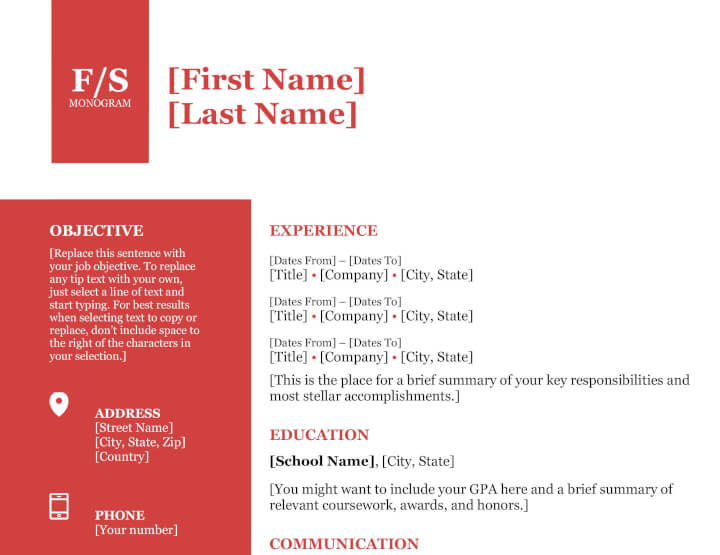
Feel free to download any of these free resumes on your computer. However, some of these websites may require to register in order to get the template.



