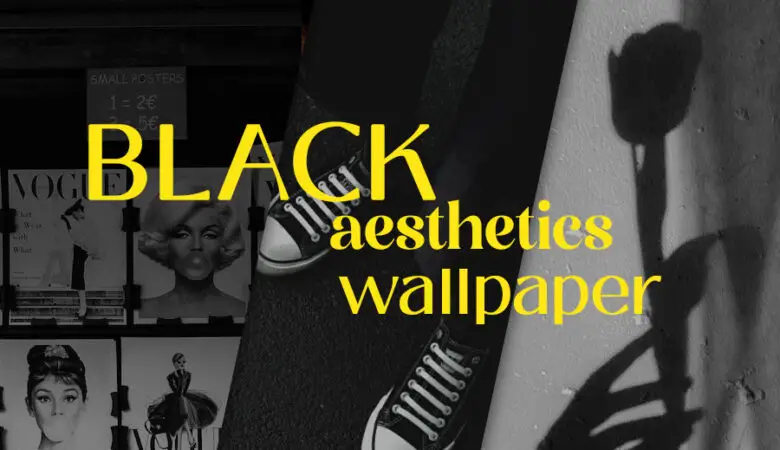As of 2023, video content is being consumed faster than ever before. YouTube has over 2.5 billion active monthly users. Brands and individual influencers are looking for ways to leverage the power of video to connect with their audience. This has led to millions of videos being created daily across multiple genres and platforms.

Try video editor from Canva! You can create videos for YouTube, Instagram Stories, Facebook, ads, and more.
To ensure that your video can survive this tide of competition, you need to perfect your video editing skills. In this article, we shall throw light on the basics of video editing software and tell you all that you need to know in this regard.
Need for Video Editing
A camera or recorder captures raw video. In most cases, a raw video has a lower aesthetic appeal and is less likely to catch the viewers’ attention. Passing the raw video through video editing software polishes it and makes it visually appealing.
Today, most video editing software uses a non-linear editing technique wherein the original video is left unhampered, and changes are made to a copy of it. That way, multiple versions can be made from a single clip, and you can select the one you like the most. With every passing day, the scope of video editing is only increasing.
Now you can add visual effects, modify the contrast, color, and other details, improve the overall quality of the video, and do a lot more with video editing. Most video editors allow you to crop, rotate or combine clips and fine-tune them to perfection. Editing the video’s audio track by removing noise, adding music, etc. is another part of the video editing process.
The Best Video Editing Tools
Understanding the importance of editing a video, the next major step is deciding on the video editor to settle for. These days, there are several free video editing software for those with budget constraints. There is no dearth of options for those who do not mind shelling out money for high-quality videos.
Here are some of the top video editing tools for those who do not want to compromise on quality. We have tried to cover both free as well as paid tools.
1. Movavi Video Editor
Movavi Video Editor has gained significant popularity as a versatile and user-friendly multimedia software. With its powerful features and intuitive interface, Movavi offers both desktop and mobile applications for video editing.

One of the standout features of Movavi Video Maker is its manual and automatic creation modes. Users have the freedom to edit videos to their heart’s content or utilize the automatic mode for quick and hassle-free editing. This flexibility caters to both beginners and advanced users, allowing them to craft professional-looking videos with ease.
The desktop version of Movavi Video Editor, also known as MVE, provides a range of tools to enhance the editing process. These include picture-in-picture (PiP), chroma-key, titling, keyframing, motion tracking, and AI-powered features. Despite offering these powerful capabilities, Movavi maintains a simple and user-friendly interface, making it accessible even to those new to video editing.
In addition to the desktop software, Movavi also offers a mobile app called Movavi Clips. Available on both Google Play and the App Store, Movavi Clips provides an advanced video editing experience on mobile devices. The app boasts features such as quick and precise cutting, an intuitive interface, and essential editing tools. It allows users to create impressive videos on the go, without the interruption of ads.
With the release of Movavi Video Editor 2023, the software continues to evolve and adapt to the growing needs of video creators. Powered by artificial intelligence, this updated version promises to enhance creativity and streamline the editing process. Whether it’s creating gameplay videos or making adjustments to existing footage, Movavi Video Editor 2023 aims to provide a seamless and efficient editing experience.
Overall, Movavi Video Maker stands out for its range of features, user-friendly interface, and availability across multiple platforms. Whether you’re a beginner or an experienced video editor, Movavi’s software and apps offer the tools you need to bring your creative vision to life.
2. VEED Youtube Video Maker
VEED is a powerful, easy-to-use video editor that lets you create professional-looking videos in minutes. With VEED, you can create videos with text titles, transitions, graphics, and effects. You can also add voiceovers and music to your videos.
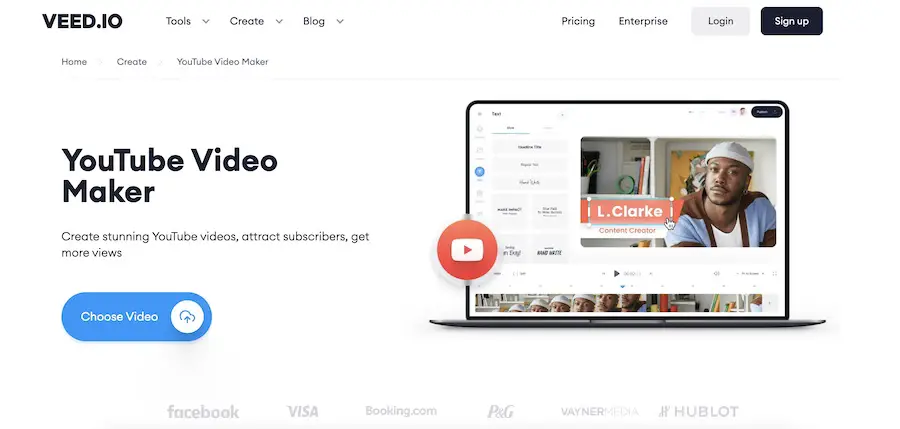
VEED is available for Windows and Mac computers. It’s a free download, and your videos have no watermarks or time limits. VEED also offers Youtube video maker that will help you to create engaging videos and gain new followers.
To get started with VEED, download and open the software. The VEED interface is easy to use, and helpful tutorials are available on the VEED website if you need more help.
To create a new video, click the “Create New Video” button in the upper left corner of the screen. This will open up a new project where you can start editing your video.
3. VideoProc
Ideal for people who are enthusiastic about live videos, VideoProc allows you to stabilize, de-fisheye, and reframe your video in addition to common video editing features like cropping, rotating, or adjusting the footage speed.
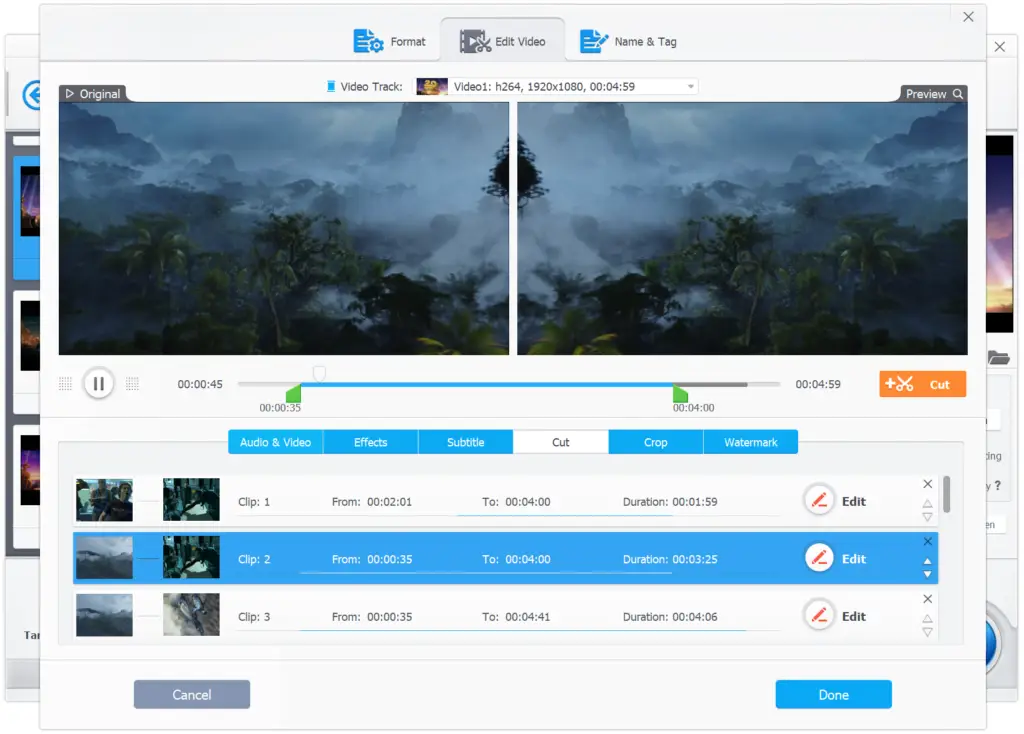
High-quality videos, including those in HD, 3D, or 4K, are supported in this tool, which also leaves room for you to download the edited video in more than 400 output profiles.
Thus, irrespective of whether you need a 720p output or a 4K one, VideoProc speedily edits videos shot in DJI, GoPro, or iPhone and gives it to you in a way you would like. The icing on the cake here is the fact that you can meager your videos, add subtitles, watermarks, GIFs, and a lot more.
Here, the download is free, and the pricing plan ranges from $29.95 to $57.95. The only catch is the fact that the GPU-accelerated VideoProc tool is only available for Windows and macOS, and there is no mobile version of the app available yet.
4. Apple iMovie
Apple iMovie is a powerful video editing application that allows users to create stunning movies and Hollywood-style trailers. Available for both iOS and macOS, iMovie offers a seamless experience across devices.

With iMovie, users can start cutting a project on their iPhone and then easily transfer it to their Mac using AirDrop or iCloud Drive. This integration between iOS and macOS makes it convenient for users to work on their projects wherever they are.
Creating a new iMovie project is a straightforward process on Mac. Simply open the Projects browser, click on “Create New,” and choose the “Movie” option. Once the project is created, users can add clips, trim and arrange videos, and fine-tune their movie by changing the length and sequence of clips.
For those who want to learn how to use iMovie on their iPhone, the iMovie User Guide provides step-by-step instructions on how to turn videos and photos into impressive movies. Whether you’re a beginner or an experienced editor, iMovie offers a range of video effects and tools, such as color correction and audio enhancement, to help bring your vision to life.
One of the strengths of iMovie is its user-friendly interface, which makes it accessible to both casual users and professionals. Despite being an entry-level video editing application, iMovie has the capability to transform footage and photos into impressive productions.
In conclusion, Apple iMovie is a versatile and intuitive video editing application that empowers users to create captivating movies and trailers. With its seamless integration across iOS and macOS devices, iMovie offers convenience and flexibility for users to work on their projects. Whether you’re a beginner or an experienced editor, iMovie provides the tools and features needed to unleash your creativity.
5. VideoPad
If you are looking for a quick clip editor, then VideoPad should be the preferred choice. It not just gives a 360-degree view but also gives you more than 150 visual effects to choose from.

VideoPad Video Editor is a highly versatile and user-friendly software that allows users to create professional-quality videos with ease. Developed by NCH Software, VideoPad offers a comprehensive range of features and tools for editing videos.
One of the key strengths of VideoPad is its intuitive interface, making it accessible to both beginners and experienced editors. The software’s drag-and-drop functionality enables users to seamlessly import video clips, audio files, and images into their project. With more than 50 transitions and visual effects available, users can enhance their videos and add creative flair.
VideoPad supports various file formats, allowing users to work with a wide range of video and audio content. Additionally, the software provides features such as color correction, audio editing, and video stabilization, enabling users to refine their footage and achieve professional results.
Whether you’re creating videos for personal use, social media, or professional projects, VideoPad offers the tools needed to bring your vision to life. The software also includes options for exporting your finished projects, such as burning them to thumb drive or sharing them directly to platforms like YouTube.
VideoPad is available on multiple platforms, including Windows, Mac, and Android, providing flexibility for users to edit their videos on their preferred devices. This cross-platform compatibility allows for seamless collaboration and syncing of projects across different devices.
Moreover, VideoPad Video Editor is a powerful and user-friendly software that empowers users to create impressive videos with professional quality. With its intuitive interface, extensive feature set, and cross-platform compatibility, VideoPad is a valuable tool for both beginners and experienced editors.
6. InVideo
InVideo is a tool that is aimed at people who are keen at home movie editing or brand promotional videos. It is a free app and comes with a host of advanced editing features that would otherwise be found in an expensive tool.
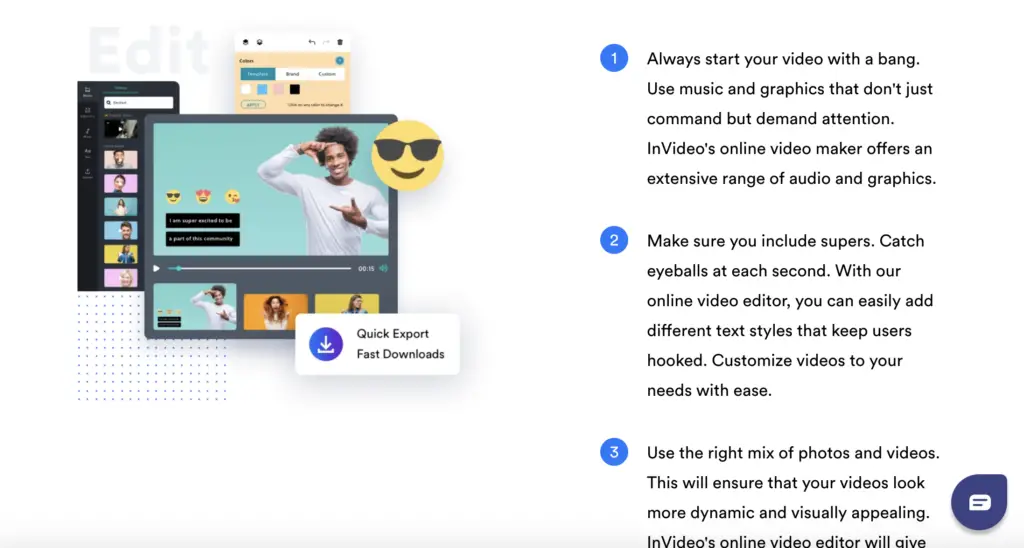
These include overlays, slow motion edits, 3D animation, the option to insert a watermark of your choice, tip effects, color inversion, pastel colors, and much more.
Adding titles, closed captions, and remixing the audio are some other advanced features of this tool. This cross-platform editor works in Linux, Mac, and Windows systems, and it is advisable to run it on a PC with high RAM to avoid slow video rendering.
7. Adobe Premiere Pro
Adobe Premiere Pro is a timeline-based video editing software application developed by Adobe Inc. It is widely recognized as an industry-leading video editor, offering a range of powerful features and tools for professional video production.
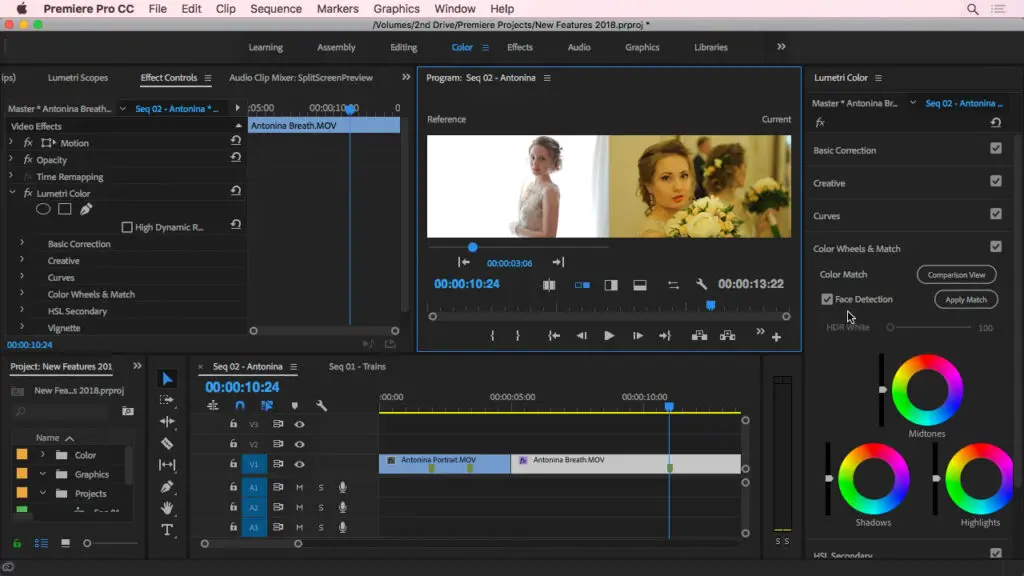
With Adobe Premiere Pro, users can edit visually stunning videos and create high-quality productions for various platforms, including social media, television, and more. Its intuitive interface and comprehensive editing capabilities make it a favorite among video editors of all levels of expertise.
Here are some notable features of Adobe Premiere Pro:
- Timeline Editing: Premiere Pro utilizes a timeline-based editing system, allowing users to easily arrange and manipulate video clips, audio tracks, and other elements in a visual manner.
- Advanced Video Effects: The software offers a vast array of visual effects, transitions, and filters to enhance the look and feel of your videos. From color correction to motion graphics, Premiere Pro provides the tools to achieve professional-grade results.
- Audio Editing: Premiere Pro includes robust audio editing capabilities, enabling users to adjust audio levels, add sound effects, and apply filters for optimal audio quality.
- Seamless Integration: As part of the Adobe Creative Cloud suite, Premiere Pro seamlessly integrates with other Adobe applications like Photoshop and After Effects. This integration allows for a smooth workflow and easy collaboration between different creative tasks.
- Multiplatform Support: Adobe Premiere Pro is available for both Windows and macOS, providing flexibility for users to edit their videos on their preferred operating systems.
While Adobe Premiere Pro is a powerful tool, it is worth mentioning that it is a subscription-based software. Users can choose between monthly or annual plans, with pricing options varying depending on the subscription model chosen.
8. Hitfilm Express
If you are looking for a free YouTube video editor that lets you work on multiple video streams and effectively combine timelines, then you should explore HitFilm Express.
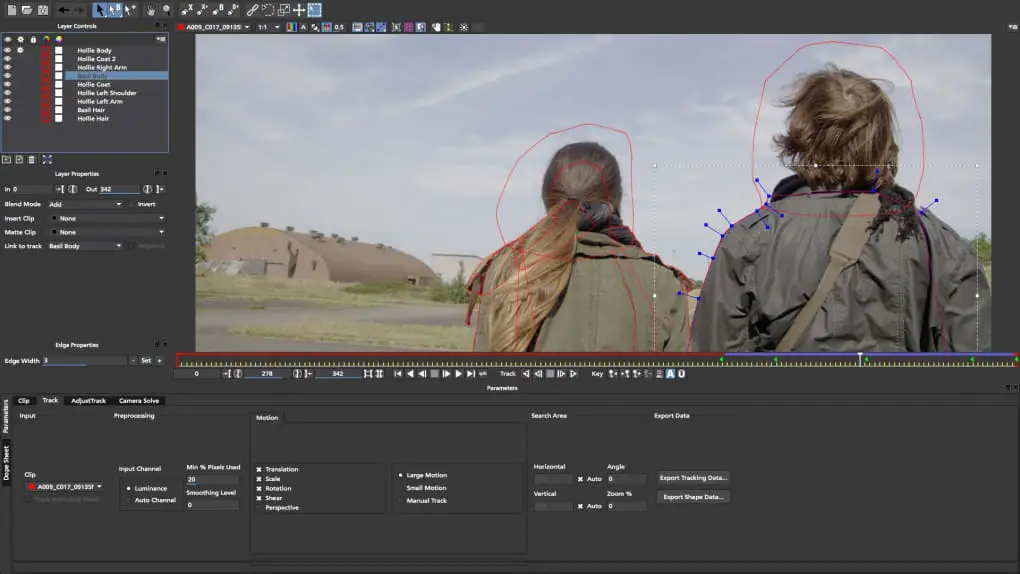
The layer tracking features here are superior to industry standards and ideal for freelancers needing professional-quality tools. A unique feature of HitFilm Express is its unique animated text feature that will help you grab your followers’ attention on YouTube.
By now, you are not just aware of what video editing is, but you are also familiar with some of the best tools in the market. Based on your editing needs, feel free to make a pick among these and set out on your journey of creating videos that leave an impact on the viewer.